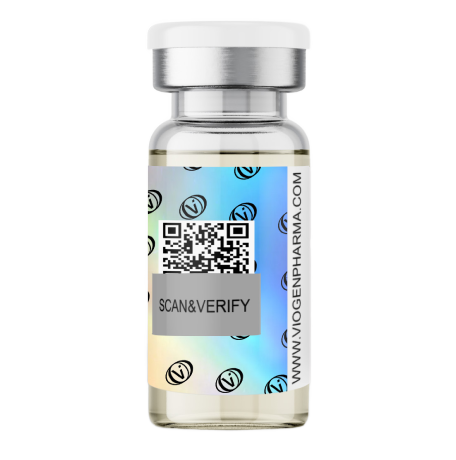
How to verify if your product is FAKE or GENUINE
In today's market, ensuring the authenticity of a product is more important than ever. One effective way to verify whether a product is genuine is by using the QR code located on the back of the product.
Simple step-by-step guide
- 1) Locate the QR Code: Turn the product over and find the QR code printed on the back. This code is unique to each product and is essential for the verification process.
- 2) Scratch Off the Coating: Gently scratch off the protective coating over the QR code. This will reveal the code underneath, allowing you to scan it.
- 3) Scan the QR Code: Use your smartphone or a QR code scanner app to scan the code. Make sure your device has a camera and the necessary app installed.
- 4) Access the Validation Page: Once scanned, your device will redirect you to a validation page. This page will provide information about the product's authenticity.
- 5) Check the Authenticity: The validation page will indicate whether the product is genuine or fake. If the product is authentic, you will see a confirmation message. If it is not, you will receive a notification stating that the product is not genuine.
- 6) One-Time Scan: Please note that each QR code can only be scanned once. If you attempt to scan the same code again, you will receive a message indicating that the code has already been scanned.
- - - -
- - - -
- If you have any doubts, you can visit our partner verification page to ensure you only make purchases from reliable sources.